Samenvatting: Information systems: A manager’s guide to harnessing technology version 1.2
Deze samenvatting is geschreven in collegejaar 2012-2013.
- Chapter 1- Setting the stage: Technology and the Modern Enterprise
- Chapter 2- Strategy and Technology: Concepts and Frameworks for Understanding what separates winners from losers
- Chapter 3- Zara: Fast Fashion from Savvy Systems
- Chapter 4- Netflix in 2 Acts: The Making of an E-commerce Giant and the Uncertain Future of Atoms to Bits
- Chapter 5- Moore’s Law: Fast, Cheap Computing and What It Means for the Manager
- Chapter 6- Understanding Network Effects
- Chapter 7- Social Media, Peer Production, and Web 2.0
- Chapter 8- Facebook: Building a Business from the Social Graph
- Chapter 9- Understanding Software: A Primer for Managers
- Chapter 10- Software in Rux: Partly Cloudy and Sometimes Free
- Chapter 12- A Manager’s Guide to the Internet and Telecommunications
Chapter 1- Setting the stage: Technology and the Modern Enterprise
1.1 Tech’s Tectonic Shift: Radically Changing Business Landscapes
In the prior decade, firms like Google and Facebook have created profound shifts in the way firms advertise and individuals and organizations communicate. New technologies have fueled globalization, redefined our concepts of software and computing, crushed costs, fueled data-driven decision making, and raised privacy and security concerns.
1.2 It’s Your Revolution
Entrepreneurship has no minimum age requirement. The ranks of technology revolutionaries are filled with young people, with several leading firms and innovations launched by entrepreneurs who started while roughly the age of the average university student.
1.3 Geek-up- Tech is Everywhere and You’ll Need It to Thrive
As technology becomes cheaper and more powerful, it pervades more industries and is becoming increasingly baked into what were once nontech functional areas. Technology is impacting every major business discipline, including finance, accounting, marketing, operations, human resources, and the law. Tech jobs rank among the best and highest-growth positions, and tech firms rank among the best and highest-paying firms to work for. Information systems (IS) jobs are profoundly diverse, ranging from those that require heavy programming skills to those that are focused on design, process, project management, privacy, and strategy.
Chapter 2- Strategy and Technology: Concepts and Frameworks for Understanding what separates winners from losers
2.1 Introduction
Firms suffer aggressive and margin-eroding competition because they define themselves according to operational effectiveness rather than strategic positioning
The danger is that defining the firm according to operational effectiveness leads to “sameness”, especially for firms relying on technology for competitiveness. Operational effectiveness can be matched easily.
The fast follower problem exists when rivals watch pioneer’s efforts, learn from their successes and missteps, and then enter market quickly with comparable or superior product at lower cost.
In general, technology can be matched quickly, it is rarely a source of competitive advantage. But, technology can also create and strengthen strategic differences.
The resource-based view of competitive advantage:
Firm must control set of exploitable resources that have 4 critical characteristics:
(1) valuable,
(2) rare,
(3) imperfectly imitable,
(4) nonsubstitutable
Don’t carelessly enter market just because of growth!!!
2.2 Powerful Resources
The value chain: a set of interrelated activities that bring products or services to market
There are five primary components of the value chain and four supporting components. The primary components are as follows:
• Inbound logistics—getting needed materials and other inputs into the firm from suppliers
• Operations—turning inputs into products or services
• Outbound logistics—delivering products or services to consumers, distribution centers, retailers, or other partners
• Marketing and sales—customer engagement, pricing, promotion, and transaction
• Support—service, maintenance, and customer support
The secondary components are the following:
• Firm infrastructure—functions that support the whole firm, including general management, planning, IS, and finance
• Human resource management—recruiting, hiring, training, and development
• Technology / research and development—new product and process design
• Procurement—sourcing and purchasing functions

Firms needs imitation-resistant value chains: one that’s tough for rivals to copy in a way that yields similar benefits; if firm manages to do so, then firms has developed critical competitive assets.
The danger of adopting software is that it may change unique process into generic ones.
Be also aware, that today’s winning strategy will not dominate forever.
A firm’s brand is a symbolic embodiment of all information connected with product and service. A strong brand can be an exceptionally powerful resource for competitive advantage in today’s economy. For consumers, a brand decreases search cost, and proxies quality; furthermore, it inspires trust
Firms should keep in mind that novel service often include positive press coverage, implying free advertising.
• switching cost: when consumers incur expense to move from one product and service to another
Tech firms often benefit from strong switching costs. Sources of switching cost include: learning, info & data, searching, financial commitment, contracts, loyalty programs
In order to win customers from established incumbent, late-entering rival must offer product and service that not only exceeds value offered by incumbent but also exceeds incumbent’s value and any customer switching cost
• commodities: products and services that are nearly identically offered from multiple vendors; consumers buying commodities are highly price-focused
• network effect (network externalities, Metcalfe’s Law): when product and service become more valuable as more people use it
• distribution channels: path through which product and service get to customer
• locking up distribution deals that bundle software tools, advertising, or search capabilities with key partner offering can create advantage but may lead to regulators stopping in
Problems of patent system:
• they can discriminate against start-ups
• software patents granted, but difficult to defend
2.3 Barriers to Entry, Technology, and Timing
The barrier to entry for tech-centric businesses is low because Internet etc. can be set up quickly, but market entry does not provide sustainable business and does not guarantee survival
2.4 Key Framework: The 5 forces of industry competitive advantage
• Porter’s 5 force:
(1) intensity of rivalry among existing competitors,
(2) threat of new entrants,
(3) threat of substitute product and service,
(4) bargaining power of buyers,
(5) bargaining power of suppliers

Chapter 3- Zara: Fast Fashion from Savvy Systems
3.1 Introduction
Leveraging cheap contract manufacturing in developing countries can decrease cost of goods and increase profit margins
The downside is that contract firms may often skip on safety, ignore environmental concerns, or employ child labor
• Zara has used technology to dominate the retail fashion industry as measured by sales, profitability, and growth.
• Excess inventory in the retail apparel industry is the kiss of death. Long manufacturing lead times require executives to guess far in advance what customers will want. Guessing wrong can be disastrous, lowering margins through markdowns and write-offs.
3.2 Don’t Guess, Gather Data
• Personal digital assistants (PDAs): handheld computing devices meant largely for mobile use outside office setting- to gather customer input
• Point-of-sale (POS) system: transaction processing system that captures customer purchase info-showing how garment rank by sales
• vertical integration: when single firm owns several layers in value chain, e.g. making own fabric, selling…
Advantages of limited production runs:
• exclusivity of offerings, every Zara store stocked with items tailored to local taste
• selling at full prices, otherwise item gone
• encourage frequent visits of customers
• reduce risk of making mistakes (wrong color…)
• Zara store management and staff use PDAs and POS systems to gather and analyze customer preference data to plan future designs based on feedback, rather than on hunches and guesswork.
• Zara’s combination of vertical integration and technology-orchestrated supplier coordination, just-in-time manufacturing, and logistics allows it to go from design to shelf in days instead of months.
3.3 Moving Forward
Downsides of Zara’s system
• Zara’s value chain is difficult to copy; but it is not invulnerable, nor is future dominance guaranteed
• Zara management must be aware of the limitations in its business model, and must continually scan its environment and be prepared to react to new threats and opportunities.
Chapter 4- Netflix in 2 Acts: The Making of an E-commerce Giant and the Uncertain Future of Atoms to Bits
4.1 Introduction
• Analysts and managers have struggled to realize that dot-com start-up Netflix could actually create sustainable competitive advantage, beating back challenges from Wal-Mart and Blockbuster, among others.
• Data disclosure required by public companies may have attracted these larger rivals to the firm’s market.
• Netflix operates via a DVD subscription and video streaming model. Although sometimes referred to as “rental,” the model is really a substitute good for conventional use-based media rental.
4.2 Act I: Netflix leverages tech and timing to create killer assets in DVD-by-Mail
Building a great brand, especially online, always starts with offering exceptional value to the customer. Advertising can build awareness, but real brands are built through customer experience.
A long tail is whereby firms can make money by selling near-limitless selection of less-popular products
Figure 4.1 The Long Tail

• collaborative filtering: the classification of software that monitors trends among customers and uses this data to personalize individual customer’s experience
• churn rate: rate at which customers leave product and service
Netflix enjoys scale economies because it is able to leverage cost of investments across increasing units of product
Internet retailers serve a larger geographic area with comparably smaller infrastructure and staff. This fact suggests that Internet businesses are more scalable. Firms providing digital products and services are potentially far more scalable, since physical inventory costs go away.
The ability to serve large geographic areas through lower-cost inventory means Internet firms can provide access to the long tail of products, potentially earning profits from less popular titles that are unprofitable for physical retailers to offer.
Netflix technology revitalizes latent studio assets. Revenue sharing allows Netflix to provide studios with a costless opportunity to earn money from back catalog titles: content that would otherwise not justify further marketing expense or retailer shelf space.
The strategically aligned use of technology by this early mover has allowed Netflix to gain competitive advantage through the powerful resources of brand, data and switching costs, and scale.
Collaborative filtering technology has been continually refined, but even if this technology is copied, the true exploitable resource created and leveraged through this technology is the data asset.
Technology leveraged across the firm’s extensive distribution network offers an operational advantage that allows the firm to reach nearly all of its customers with one-day turnaround.
4.3 Act II: Netflix and the shift from mailing atoms to streaming bits
Most media products are created as bits- digital files of ones and zeros on computers.
2 challenges in introducing streaming:
Acquiring content
Getting content to place where most consumers want to watch it- the living room TV
The shift from atoms to bits is impacting all media industries, particularly those relying on print, video, and music content. Content creators, middlemen, retailers, consumers, and consumer electronics firms are all impacted.
Netflix’s shift to a streaming model (from atoms to bits) is limited by access to content and in methods to get this content to televisions.
Windowing and other licensing issues limit available content, and inconsistencies in licensing rates make profitable content acquisitions a challenge.
Chapter 5- Moore’s Law: Fast, Cheap Computing and What It Means for the Manager
5.1 Introduction
• Moore’s law: phenomenon faster, cheaper computing; chip performance per dollar doubles every 18 month

Nonchip-based technology also advances rapidly. Disk drive storage doubles roughly every twelve months, while equipment to speed transmissions over fiber-optic lines has doubled every nine months. While these numbers are rough approximations, the price/performance curve of these technology continues to advance exponentially.
These trends influence inventory value, depreciation accounting, employee training, and other managerial functions. They also help improve productivity and keep interest rates low.
From a strategic perspective, these trends suggest that what is impossible from a cost or performance perspective today may be possible in the future. This fact provides an opportunity to those who recognize and can capitalize on the capabilities of new technology. As technology advances, new industries, business models, and products are created, while established firms and ways of doing business can be destroyed.
Managers must regularly study trends and trajectory in technology to recognize opportunity and avoid disruption.
• Microprocessor: the brain of a computing device, part of the computer that executes instructions of computer program, allowing it to run Web browser, word processor, video game, or virus
• Random-access memory (RAM): chip-based memory; volatile memory (i.e. when power goes out, all is lost that wasn’t saved to nonvolatile memory); temporary storage that provides fast access for executing computer programs and files
• load/ launch program: moving from hard drive to RAM chips, where it can be more quickly executed by processor
• flash memory (flash RAM): used in cameras, MP3s, USBs; not as fast as RAM in PCs but holds nonvolatile memory
• computer chips (semiconductors): substance such as silicon dioxide used inside most computer chips that is capable of enabling/ inhibiting flow of electricity)
• Moore’s law does not apply to other technology components but other computing components also seeing price vs performance skyrocket exponentially
• optical fiber line: high-speed glass or plastic-lined networking cable used in telecommunication
Waves of computing
Time | Characteristic | User group |
1960s | • computing limited to large, room-sized mainframe computers | • govt and big corporations |
1970s | • Moore’s Law starts, minicomputer as big as fridges become speedier than mainframes | • work groups, factories, smaller organizations |
1980s | • PCs, fast and cheap | • white-collar worker in America |
1990s | • Internet computing- cheap servers and networks enable scattering data around world; better graphical interfaces on PCs | • majority of pop. in developed countries • libraries, schools |
Today | • computers are very fast and inexpensive, woven into products in numerous ways
| • ubiquitous: throwaway radio frequency identification (RFID) tags tracking luggage at airport, mobile phones, brains inside robot vacuum… |
Bytes defined
5.2 The Death of Moore’s Law?
• Moore’s law is possible because the distance between pathways inside silicon chips gets smaller, electrons travel shorter distances, thus they are able to make calculations faster.
• As chips get smaller and more powerful, they get hotter and present power-management challenges. And at some, point Moore’s Law will stop because people will no longer be able to shrink the spaces between components on a chip.
Solution
multicore microprocessors: made by putting 2 or more lower power processor cores on a single chip (core as the calculating part of a microprocessor) = 2 weak men can do more than 1 strong man
moving chips from paper-flat devices to built-up 3D affairs by building up and out to boost speed and efficiency
• New materials may extend the life of Moore’s Law, allowing chips to get smaller, still. Entirely new methods for calculating, such as quantum computing, may also dramatically increase computing capabilities far beyond what is available today.
5.3 Brining Brains Together: Supercomputing and Grid Computing
• supercomputers: computers that are among the fastest of any in the world at the time of their introduction; once only the domain of governments and high-end research labs; most modern supercomputers use massive sets of microprocessors working in parallel.
The microprocessors used in most modern supercomputers are often the same commodity chips that can be found in conventional PCs and servers.
Moore’s Law means that businesses as diverse as financial services firms, industrial manufacturers, consumer goods firms, and film studios can now afford access to supercomputers.
Grid computing software uses existing computer hardware to work together and mimic a massively parallel supercomputer. Using existing hardware for a grid can save a firm the millions of dollars it might otherwise cost to buy a conventional supercomputer, further bringing massive computing capabilities to organizations that would otherwise never benefit from this kind of power.
Massively parallel computing also enables the vast server farms that power online businesses like Google and Facebook, and which create new computing models, like software as a service (SaaS) and cloud computing.
The characteristics of problems best suited for solving via multicore systems, parallel supercomputers, or grid computers are those that can be divided up so that multiple calculating components can simultaneously work on a portion of the problem. Problems that are linear—where one part must be solved before moving to the next and the next—may have difficulty benefiting from these kinds of “divide and conquer” computing. Fortunately many problems such as financial risk modeling, animation, manufacturing simulation, and gene analysis are all suited for parallel systems.
All methods to improve Moore’s Law related in that each attempts to lash together multiple computing devices so that they can work together to solve problems
5.4 E-waste: The Dark Side of Moore’s Law
The rapid obsolescence means the creation of ever-growing mountains of discarded tech junk (electronic waste or e-waste). E-waste may be particularly toxic since many components contain harmful materials such as lead, cadmium, and mercury.
E-waste contain mainstream recyclable materials and valuable metals but there’s often disconnection between consumers and managers who want to do good and those efforts that are actually doing good
• certification mechanisms shed light on whether partner is responsible env. player
Basel Action Network e-Stewards program certifies firms via 3rd party audit, with compliant participants committing to eliminating e-waste export, land dumping, incineration, toxic recycling via prison labor
International Association of Electronics Recyclers (IAER): offer audited electronics recycler certification
ISO 9001 and ISO 14001: attest quality mangt and env. processes
Managers must consider and plan for the waste created by their products, services, and technology used by the organization. Consumers and governments are increasingly demanding that firms offer responsible methods for the disposal of their manufactured goods and the technology used in their operations.
Managers must audit disposal and recycling partners with the same vigor as their suppliers and other corporate partners. If not, an organization’s equipment may end up in environmentally harmful disposal operations.
Chapter 6- Understanding Network Effects
6.1 Introduction
Network effects are among the most powerful strategic resources that can be created by technology-based innovation. Many category-dominating organizations and technologies, including Microsoft, Apple, NASDAQ, eBay, Facebook, and Visa, owe their success to network effects. Network effects are also behind the establishment of most standards, including Blu-ray, Wi-Fi, and Bluetooth.
6.2 Where’s all that value come from?
Exchange
Staying power
Complementary benefits
Tech firms and services that gain the lead in these categories often dominate all rivals.
Many firms attempt to enhance their network effects by creating a platform for the development of third-party products and services that enhance the primary offering.
6.3 One-side or Two-sided markets?
In one-sided markets, users gain benefits from interacting with a similar category of users (think instant messaging, where everyone can send and receive messages to one another).
• same-side exchange benefits: benefits derived by interaction among members of a single class of participant
• In two-sided markets, users gain benefits from interacting with a separate, complementary class of users (e.g., in Groupon’s daily-deal business, deal subscribers are attracted to the platform because there are more vendors offering deals, while vendors are attracted to Groupon because it has the most customers to receive the deals).
• cross-side exchange benefit: increase in number of users on one side of market creates rise in other side
6.4 How are these markets different?
Competition in network markets:
early, fierce competition: firms are very aggressive in early stages of industries because once the leader becomes clear, bandwagons form, and new adopters begin to overwhelmingly favor leading product over rivals
natural state: winner-take-all or winner-take-most, exhibiting a monopolistic tendencies where one firm dominates
winning customers away from dominant player in network industry is about offering better product and service
• Technological leapfrogging: competing by offering a new technology that is so superior to existing offerings that the value overcome the total resistance that older technology might enjoy via exchange, switching cost, and complementary benefits

Unseating a firm that dominates with network effects can be extremely difficult, especially if the newcomer is not compatible with the established leader. Newcomers will find their technology will need to be so good that it must leapfrog not only the value of the established firm’s tech, but also the perceived stability of the dominant firm, the exchange benefits provided by the existing user base, and the benefits from any product complements. For evidence, just look at how difficult it’s been for rivals to unseat the dominance of Windows.
Because of this, network effects might limit the number of rivals that challenge a dominant firm. But the establishment of a dominant standard may actually encourage innovation within the standard, since firms producing complements for the leader have faith the leader will have staying power in the market.
6.5 Competing when network effects matter
Move Early
Moving early matters in network markets—firms that move early can often use that time to establish a lead in users, switching costs, and complementary products that can be difficult for rivals to match.
Subsidize Adoption
Leverage viral promotion
Expand by redefining market
Alliances and partnerships
Leverage distribution channels
Seed the market
• Encourage the development of complementary goods. This involves some form of developer subsidy or other free or discounted services.
• Leverage backward compatibility
• backward compatibility: ability to take advantage of complementary product developed for a prior generation of technology
• Rivals: be compatible with the leading network and develop add-ons which can be used with the leading network
• Incumbents: close off rival access and constantly innovate. Make compatibility difficult for rivals who try to connect with your system; constantly innovate
• large firms that find new markets attractive but don’t yet have products ready for delivery might preannounce efforts in order to cause potential adaptors to sit on the fence, delaying purchasing decision until new effort rolls out; only work if firm large enough to pose credible threat to current market participants
The Osborne effect
• The Osborne effect: when firm preannounces forthcoming product and service and experiences a sharp and detrimental drop in sales of current offerings as users wait for the new its
Chapter 7- Social Media, Peer Production, and Web 2.0
7.1 Introduction
A new generation of Internet applications is enabling consumers to participate in creating content and services online. Examples include Web 2.0 efforts such as social networks, blogs, Twitter, and wikis, as well as efforts such as Skype and BitTorrent, which leverage the collective hardware of their user communities to provide a service.
These efforts have grown rapidly, most with remarkably little investment in promotion. Nearly all of these new efforts leverage network effects to add value and establish their dominance and viral marketing to build awareness and attract users.
Experts often argue whether Web 2.0 is something new or merely an extension of existing technologies, but it’s more important to appreciate the magnitude of the impact of the current generation of services.
Peer production and social media fall under the Web 2.0 umbrella. Social media refers to content that is peer produced and shared online. But peer production also includes services that are enabled when users collaborate (examples include Skype and BitTorrent).
Many Web 2.0 services often leverage the wisdom of crowds to provide insight, products, or ideas that can be far more accurate or valuable than those provided by a smaller group of professionals.
Network effects play a leading role in enabling Web 2.0 firms. Many of these services also rely on ad-supported revenue models and open source software.
• Web 2.0: new services targeted at harnessing the power of Internet to empower users to collaborate, create resource, and share info in distinctly different way than static Web sites and transaction-focused storefronts that characterized so many failures in dotcom bubble
• social media efforts: technologythat support the creation of user-generated content as well as content editing, commenting, curation, and sharing; include blogs, wikis, social networks, Twitter, photo and video sharing sites
• mobile computing: worldwide internet conversation always in your pocket
• rise of social media coincided with rise of mobile computing, work together to create entirely new services, e.g. location-based game/ discovery engine/ deals platform
• peer production leveraged by collaborating users create social media + used to create services; both considered as part of Web 2.0
• crowdsourcing: where initially undefined groups of users band together to solve problems, create code, and develop services; type of peer production
• wisdom of crowds: idea that large, diverse group often has more collective insight than single or small group of trained professionals
| Description | Features | Technologylgy Providers | ||
Blogs | Short for “Web log”—an online publication that keeps a running chronology of entries. Readers can comment on posts. Can connect to other blogs through blog rolls or trackbacks. Key uses: Share ideas, obtain feedback, mobilize a community. | Immediate publication and distribution Reverse chronology Comment threads Persistence Searchability Tags Trackbacks | Blogger (Google) WordPress Tumblr Posterous
| ||
Wikis | A Web site that anyone can edit directly from within the browser. Key uses: Collaborate on common tasks or to create a common knowledge base. | Collaborative content creation All changes are attributed Revision history, with the ability to roll back changes and revert to earlier versions Automatic notification of updates Searchability Tags Monitoring | Socialtext PBWorks Google Sites Atlassian Jive Microsoft (SharePoint) Apple OS X Server
| ||
Electronic |
| Detailed personal profiles | Open/ Public | ||
Social Network | personal profile, link to other profiles (i.e., friends), share content, and communicate with members via messaging, posts. Most personal relationships are reciprocal (i.e., both parties agree to be “friends”). Key Uses: Discover and reinforce affiliations; identify experts; message individuals or groups; virally share media. | using multimedia Affiliations with groups, organizations, and individuals Messaging and public discussions Media sharing ―Feeds‖ of recent activity among members
|
Private Platforms Ning Lithium SelectMinds LiveWorld IBM/Lotus Connections Salesforce.com Socialtext | ||
Microblogging | Short, asynchronous messaging system. Users send messages to “followers” who aren’t required to follow back. Key Uses: distribute time-sensitive information, share opinions, virally spread ideas, run contests and promotions, solicit feedback, provide customer support, track commentary on firms/products/issues, organize protests. | 140-character messages sent and received from mobile device Ability to respond publicly or privately Can specify tags to classify discussion topics for easy searching and building comment threads Follower lists
| Open/Public
Private Platforms Socialtext Signals Yammer Salesforce.com (Chatter)
|
7.2 Blogs
Blogs provide a rapid way to distribute ideas and information from one writer to many readers.
Senior executives from several industries use blogs for business purposes, including marketing, sharing ideas, gathering feedback, press response, image shaping, and reaching consumers directly without press filtering.
• blogs (Web logs): medium for posting online diaries
• trackbacks: citation links back to original blog posts
• blog rolls: list of blogger’s favorite sites- sort of shout-out to blogging peers
• corporate blogs: published directly to public, skipping what bloggers call mainstream media (MSM) and presenting their words without journalist filtering their comments or an editor cutting out key points they had hoped to make
Advantages | Drawbacks |
• immediate and unfiltered distribution of ideas • no limits of page size, word count, publication deadlines • gather immediate feedback from readers via comments • blogs operating on low budgets with high number of subscribers can attract a lot of advertising | • hothouse for span and the disgruntled • ham-handed corporate efforts (e.g. poor response to public criticism) ridiculed • difficult to control (employee) blogging • public postings cal ‘live’ forever in bowels of internet search engines • blogosphere has significant influence |
Features of Blogs
While the feature set of a particular blog depends on the underlying platform and the preferences of the blogger, several key features are common to most blogs:
|
7.3 Wikis
• wiki: Website anyone can edit directly within Web browser (provided the site grants user edit access)
Advantages | Drawbacks |
• used for collaborative effort- from meeting planning to project mangt • used as proprietary internal tools for organizational collaboration • serve as knowledge mangt systems that act as sort of collective corporate memory that’s vital for sharing kills, learning, and preserving expertise even when employees leave firm | •need to monitor wikis
|
• version tracking: wiki sees all, can track editing processes
• what you see is what you get (WYSIWYG): phrase used to describe graphical edition tool, such as those found in a wiki, page layout program, or other design tool
• roll back: ability to revert wiki page to prior version; useful for restoring earlier work in event of posting error, inaccuracy, or vandalism
• wikimaster: individuals often employed by organization to review community content in order to delete excessive posts, move commentary to best location, and edit as necessary
Features of Wikis
As with blogs, a wiki’s features set varies depending on the specific wiki tool chosen, as well as administrator design, but most wikis support the following key features:
|
Wikis can be powerful tools for many-to-many content collaboration, and can be ideal for creating resources that benefit from the input of many such as encyclopedia entries, meeting agendas, and project status documents.
The greater the number of wiki users, the more likely the information contained in the wiki will be accurate and grow in value.
7.4 Social Networks
• social network have garnered increasing attention as established networks grow and innovate, new networks emerge, and value is demonstrated
Advantages | Drawbacks |
• allow you to set up profile, share content, comment on what others have shared, follow updates of particular users/groups/ firms/ brands that may also be part of networks; platform for deployment of 3rd part applications
| • privacy issues •abuse |
The foundation of a social network is the user profile, but utility goes beyond the sort of listing found in a corporate information directory.
• feeds: provide timely list of activities of and public messages from people, groups, and organizationa that an individual has an association with; inherently viral
Advantages | Drawbacks |
• can rapidly mobilize pop., prompt activism, offer low-cost promotion and awareness of firm’s efforts
| • users may react negatively to public broadcast of online activity •feed mismanagement can create accusation of spamming, public relations snafus, user discontent and potentially open up site it legal action |
Social networks used as career searching/ talent finding platform; organization productivity tools for internal organizational collaboration
The use of public social networks within private organizations is growing, and many organizations are implementing their own, private, social networks.
Firms are also setting up social networks for customer engagement and mining these sites for customer ideas, innovation, and feedback.
7.5 Twitter and the rise of microblogging
• microblogging: type of short-message blogging, often made via mobile device; microblogs designed to provide rapid notification to their readership rather than detailed or in-depth comments
While many public and private microblogging services exist, Twitter remains by far the dominant service.
Unlike status updates found on services like Facebook and LinkedIn, Twitter’s default supports asymmetric communication, where someone can follow updates without first getting their approval. This function makes Twitter a good choice for anyone cultivating a following—authors, celebrities, organizations, and brand promoters.
Firms are leveraging Twitter in a variety of ways, including promotion, customer response, gathering feedback, and time-sensitive communication.
Like other forms of social media, Twitter can serve as a hothouse that attracts opinion and forces organizational transparency and accountability.
Despite its rapid growth and impact, significant questions remain regarding the firm’s durability, revenue prospects, and enduring appeal to initial users.
Sites like Twitter have made data available to third parties via an API (application programming interface). The API has helped a rich ecosystem of over seventy thousand Twitter-supporting products and services emerge. But by making data available to third parties, firms may suffer from the free rider problem where others firms benefit from a service without providing much benefit back to the sponsor itself.
Twitter’s acquisitions (particularly of popular third-party clients that had used its API) have switched the firm from a platform sponsor to one that has begun to compete with other players in its ecosystem.
free-rider problem: situation where others benefit from a service while offering no value in exchange:
7.6 Other Key Web 2.0 Terms and Concepts
• RSS (really simple syndication and rich site summary): enables busy users to scan the headlines of newly available content and click on item’s title to view items of interest, thus sparing them from having to continually visit sites to find out what’s new
• folksonomies (social tagging): keyword-based classification systems created by user communities as they generate and review content (label, hash tags, Flickr…)
• mash-ups: combinations of 2 or more technology or data feeds into a single, integrated tool
promote the useful combination of different Web services, such as maps and other information feeds. Mash-up authors leverage technology such as APIs and XML to combine seemingly unrelated data sources and services in new and novel ways.
• XML (extensible markup language): tagging language that can be used to identify data fields made available for use by other applications
• APIs (application programming interfaces): programming hooks, or guidelines, published by firms that tell other programs how to get service to perform task such as send or receive data
• augmented-reality apps: overlay real data on top of images from a GPS and compass-equipped Smartphone
• virtual worlds: users appear in computer-generated env. in the form of an avatar or animated character
• podcasts: digital audio files (some incorporate video), provided as series of programs
• Youtube, unlike iTunes, hosts video on its own servers
• Location-based services are increasingly combining geolocated data with social media. Users can now quickly see related social media surrounding an area, even overlaying this data on top of maps and images through a phone’s camera lens.
• Sites like Foursquare are morphing into loyalty and customer-rewards programs. While users are largely in control of sharing location data, some fear privacy and security issues from oversharing.
• Internet media is increasingly becoming “richer,” leveraging audio, video, and animation. Organizations and users are creating and distributing rich media online, with interesting content spreading virally.
7.7 Prediction Markets and the Wisdom of Crowds
Many Web 2.0 efforts allow firms to tap the wisdom of crowds, identifying collective intelligence.
• wisdom of crowds: group of individuals (the crowd often consists mostly of untrained amateurs), collectively has more insights than a single or small group of trained professionals; especially when problem is complex and large
• prediction market: where diverse crowd is polled and opinions aggregated to form forecast of eventual outcome
Prediction markets are most accurate when tapping the wisdom of a diverse and variously skilled and experienced group, and are least accurate when participants are highly similar.
Criteria for crowd to be smart:
• be diverse, so that participants are brining different pieces of info to table
• be decentralized, so that no one at top is dictating crowd’s answer
• offer a collective verdict that summarizes participant opinions
• be independent, so that each focuses on info rather than opinions of others
Issues:
• legal and ethical challenges
7.9 Get SMART: The Social Media Awareness and Response Team
Customer conversations are happening and employees are using social media. Even firms that aren’t planning on creating a social media presence need to professionalize the social media function in their firm (consider this a social media awareness and response team, or SMART).
Key issues behind SMART capabilities
Creating the team
• Treat social media engagement as key corporate function with clear and recognizable leadership with organization
• Establish leadership role for social media help create consistency in firm dialogue, develop and communicate policy; create and share institutional knowledge, provide training, guidance, and suggestions; offer a place to escalate issues in event of crisis or opportunity; catch conflicts that might arise if different divisions engage without coordination
Responsibilities and policy setting
• Corporate policies and setting employee expectations are an imperative for all organizations. Employees need to understand that social media can destroy company
Guidelines for policy – 3Rs: representation, responsibility, and respect
Representation
Responsibility:
Respect:
• Many firms have posted their policies online so it can be easy for a firm to assemble examples of best practice.
• Firms must train employees and update their knowledge as technolo• gies, effective use, and threats emerge. Security training is a vital component of establishing social media policy. Penalties for violation should be clear and backed by enforcement.
Monitoring
• online reputation management: firms specializing in this field will track client firm’s name, brand, executives’ names, or other keywords, reporting online activity and whether sentiment trends toward the positive or negative
• Social media can provide critical competitive intelligence, surface customer support issues, uncover opportunities for innovation and improvement; opportunity to learn
• Many tools exist for monitoring social media mentions of an organization, brands, competitors, and executives. Google Alerts, Twitter search, TweetDeck, Twitrratr, bit.ly, Facebook, and Foursquare all provide free tools that firms can leverage. For-fee tools and services are available as part of the online reputation management industry (and consultants in this space can also provide advice on improving a firm’s online image and engagement).
Establishing a presence
• make it easy for customers to find you for online conversation, e.g. show consistent name, show logo…
Engage and respond
Effective social media presence offer 4 Ms of engagement
Megaphone allowing for outbound communication
Magnet drawing communities inward for conversation
Allows for monitoring and mediation of existing conversations (privately or publicly)
• Engagement is often more art than science, and managers can learn a lot by paying attention to the experiences of others. Firms should have clear rules for engagement and escalation when positive or negative issues are worthy of attention.
Chapter 8- Facebook: Building a Business from the Social Graph
8.1 Introduction
• venture capitalists (VC): investor groups that provide funding in exchange for stake in firm and often, degree of managerial control (usually in form of voting seat or seats on firm’s board of directors)
Facebook was founded by a nineteen-year-old college sophomore and eventual dropout.
It is currently the largest social network in the world, boasting more than four hundred million members and usage rates that would be the envy of most media companies.
While revenue prospects remain sketchy, some reports have valued the firm at $15 billion, based largely on an extrapolation of a Microsoft stake.
8.2 Does Facebook Want to East Your Firm’s Lunch? Enveloping Markets across the Internet
• Facebook is gradually turning on features that allow it to leverage its massive user base to encroach on wide swath of internet businesses
• Facebook is the first-choice communication service for this generation, with unified messaging features, site will prioritize e-mail, text messages, and chat in single inbox
• dark Web: sites that can’t be indexed by Google and other search engines
• wallen garden: closed network or single set of services controlled by one dominant firm
• cloud: collection of resources available for access over the Internet
• open source software (OSS): software that is free and whose code can be accessed and potentially modified by anyone
• content delivery networks (CDN): systems distributed throughout the Internet (or other network) that help to improve the delivery (and hence loading) speeds of Web pages and other media, typically by spreading access across multiple sites located close to users
8.3 The Social Graph
• social graph: global mapping of users and organizations, and how they are connected
The social graph expresses the connections between individuals and organizations. Trust created through user verification and friend approval requiring both parties to consent encouraged Facebook users to share more and helped the firm establish a stronger social graph than MySpace or other social networking rivals. Facebook’s key resources for competitive advantage are network effects and switching costs. These resources make it extremely difficult for copycat firms to steal market share from Facebook.
• The realness was Facebook’s distinguishing feature- bringing along with it a degree of safety and comfort that enabled Facebook to become a true social utility and build out a solid social graph consisting of verified relationships.
8.4 Facebook Feeds- Eboloa for data flows
Facebook feeds foster the viral spread of information and activity.
Feeds were initially unwanted by many Facebook users. Feeds themselves helped fuel online protests against the feed feature.
Today feeds are considered one of the most vital, value-adding features on Facebook, and the concept has been widely copied by other social networking sites.
Users often misperceive technology and have difficulty in recognizing an effort’s value (as well as its risks). They have every right to be concerned and protective of their privacy. It is the responsibility of firms to engage users on new initiatives and to protect user privacy. Failure to do so risks backlash.
8.5 Facebook as a Platform
• Facebook has published a set of APIs that specified how programs could be written to run within and interact with FB
• Developers could charge for wares, offer them for free, and run ads
• In general, there is no revenue-sharing mandate among platform partners—whatever an application makes can be kept by its developers • Developers creating applications create complementary benefits that have the potential to add value to Facebook beyond what the firm itself provides to its users.
• Facebook is a platform, the best and shortest way for innovation to get to consumer
• Most Facebook applications are focused on entertainment. The true, durable, long-term value of Facebook’s platform remains to be seen
.• Platforms face challenges: copyright violations, privacy and security concerns; app developers often cross boundaries of good tasted
struggle to find right mix of monitoring, protection, and approval whie avoiding cries of censorship and draconian control
8.6 Advertising and social networks: a work in progress
Issues of content adjacency and user attention can make social networking ads less attractive than ads running alongside search and professionally produced content sites.
2 key challenges with advertising on social networks:
Content adjacency: concern that an advertisement will run near offensive material, embarrassing an advertiser and/ or degrading their products or brands
User attention
People go to Google to search for sth specific; when hunt and ads overlap, it works
People go to Facebook to hike
• Google enjoys significantly higher click-through rates than Facebook. Rates are lower since users of social sites are there to engage friends, not to hunt for products. They are less likely to be drawn away by clicks.
• Banner ads charge for impression
• engagement ad: promotion technique popular with social media that attempts to get consumers to interact with an ad, then shares that action with friends
• Many firms have begun to experiment with engagement ads. While there have been some successes, engagement campaigns often haven’t yielded significant results
• FB as ad-platform: it is viral, generating enthusiasm for promotional events and prompting scheduling
Reasons for FB advertising growth:
Advertising appeal of precise targeting: the firm does not need to establish a profile of its users anymore; at Facebook, you have told the details about you
Leveraging social engagement in ads themselves: adding ‘like’ button to advertising allows firms to turn advertising message into trusted referral from users’ friends; making advertising more social allows advertisers to engage consumers to comment on content, RSVP to even etc.; advertising often designed to allow interaction with advertising that keeps them on the page so that users aren’t faced with choice to deviate from their “hike”
8.7 Privacy peril, beacon, and the TOS debacle: what Facebook’s failures can teach managers about technology planning and deployment
• Word of mouth is the most powerful method for promoting products and services, and Beacon was conceived as a giant word-of-mouth machine with win-win benefits for firms, recommenders, recommendation recipients, and Facebook.
• Beacon failed because it was an opt-out system that was not thoroughly tested beforehand and because user behavior, expectations, and system procedures were not completely taken into account.
Problem: “opt-out” instead of “opt-in”; there are some purchases you don’t want other people to know about
• Partners associated with the rapidly rolled out, poorly conceived, and untested effort were embarrassed. Several faced legal action.
• Facebook also reinforced negative perceptions regarding the firm’s attitudes toward users, notifications, and their privacy. This attitude only served to focus a continued spotlight on the firm’s efforts, and users became even less forgiving.
• Activists and the media were merciless in criticizing the firm’s terms of service changes. Facebook’s democratizing efforts demonstrate lessons other organizations can learn from, regarding user scrutiny, public reaction, and stakeholder engagement.
• A combination of firm policies, computerized and human monitoring, aggressive reporting and follow-up, and engagement with authorities can reduce online predator risks. Firms that fail to fully engage this threat put users and communities at risk and may experience irreparable damage to firms and reputations.
8.8 One graph to rule them all: Facebook reaches across the web with open graph
• Open Graph: series of Facebook initiatives that place company directly at the center of identity, sharing, and personalization- not just Facebook but across the Web
• Facebook partners can add the “Like” button to encourage viral sharing of content, leverage Facebook user IDs for log-in, and tap a user’s friend and feed data to personalize and customize a user’s experience.
• These efforts come with risks, including enabling free riders that might exploit the firm’s content without compensation, and the potential for privacy and security risks.
• Facebook Credits are a currency for use for virtual gifts and games. The service accepts multiple currencies and payment methods; and while virtual goods have the potential to be a big business, some speculate that Facebook may one day be able to develop a payments and banking businesses from this base.
• paradox of privacy: we want some semblance or control over our personal data, even if we likely can’t be bothered to manage it
• Most people accept some degree of data sharing as long as they know that they can easily turn it off if they want to
Problems with allowing 3rd party developers to create all sorts of apps to access FB data
Weakening of strategic assets
Revenue sharing
Security:
8.9 Is Facebook worth it?
• Not all investments are created equal, and a simple calculation of investment dollars multiplied by the percentage of firm owned does not tell the whole story.
• Microsoft’s investment entitled the firm to preferred shares; it also came with advertising deal exclusivity.
• Microsoft may also benefit from offering higher valuations that discourage rivals from making acquisition bids for Facebook.
• Facebook has continued to invest capital raised in expansion, particularly in hardware and infrastructure. It has also pursued its own acquisitions, including a failed bid to acquire Twitter.
• The firm’s success will hinge on its ability to create sustainably profitable revenue opportunities. It has yet to prove that data from the friend network will be large enough and can be used in a way that is differentiably attractive to advertisers. However, some experiments in profiling and ad targeting across a friend network have shown very promising results. Firms exploiting these opportunities will need to have a deft hand in offering consumer and firm value while quelling privacy concerns.
• Where is the future of FB going to be? Possible scenarios (p. 187)
Chapter 9- Understanding Software: A Primer for Managers
9.1 Introduction
• hardware: physical components of information technology- the equipment that you can physically touch, including computers, storage devices, networking equipment…
• software: computer program or collection of programs- sets of instructions that tell the hardware what to do; gets computer to behave like a web browser or word processor, makes iPod play music
Software is everywhere—not just in computers, but also in cell phones, cars, cameras, and many other technologies.
The Hardware/ Software Layer Cake

9.2 Operating Systems (OS)
• Operating Systems control computing hardware
Almost every computing devices (enterprise-class server computers, PCs, phones, set-top boxes, video games, cars, the Mars Rover) has an operating system.
• Operating systems provide a common set of controls for managing computer hardware, making it easier for users to interact with computers and for programmers to write application softwares.
• Operating systems are designed to give programmers common set of commands to consistently interact with hardware; making programmer’s job easier by reducing program complexity and making it faster to write software while minimizing possibility of errors in code
• Some products use operating systems provided by commercial firms, while others develop their own operating system.
• user interface (UI): mechanisms through which users interact with computing device
elements of graphical user interface (GUI): windows, scroll bars, buttons, menus, dialogue boxes
other forms of interaction: touch screen, motion sensing controller, tactile device used by blind people
• firmware: software stored on nonvolatile memory chip; despite seemingly permanent nature of firmware, many products allow for firmware to be upgraded online or by connecting to another device
• embedded systems: special-purpose technology designed to perform one or a few dedicated functions; included inside physical products (often on firmware)
• Embedded systems can make products and services more efficient, more reliable, more functional, and can enable entire new businesses and create or reinforce resources for competitive advantage.
9.3 Application software
• operating systems are designed to create a platform that programmers can write additional applications
• application software (software application, applications, apps): perform the work that users and firms are directly interested in accomplishing; place where users’/ organization.’s real work is done
• Application software focuses on the work of a user or an organization
• desktop software: includes all apps installed on a personal computer; browser, Office suite, photo editor
typically designed for a single user
enterprise software supports multiple users in an organization or work group
• enterprise software: apps that address the needs of multiple, simultaneous users in organizations and work group
• Popular categories of enterprise software include ERP (enterprise resource planning), SCM (supply chain management), CRM (customer relationship management), and BI (business intelligence) software, among many others.
• These systems are used in conjunction with database management systems, programs that help firms organize, store, retrieve, and maintain data.
• ERP and other packaged enterprise systems can be challenging and costly to implement, but can help firms create a standard set of procedures and data that can ultimately lower costs and streamline operations.
• The more application software that is available for a platform, the more valuable that platform becomes.
• software package: software product offered commercially by third party
Categories of enterprise software:
Customer relationship management (CRM) systems
Supply chain management (SCM) systems
Business intelligence (BI) systems
• database management system (DBMS, database system): software for creating, maintaining, and manipulating data
• The DBMS stores and retrieves the data used by the other enterprise applications.
• Many ERP systems and enterprise software programs are configured to share the same database system so that organization’s different programs can use common, shared set of data; valuable for firm’s efficiency

• Firms that don’t have common database systems with consistent formats across their enterprise often struggle to efficiently manage their value chain, and often lack the flexibility to introduce new ways of doing business. Firms with common database systems and standards often benefit from increased organizational insight and decision-making capabilities.
• Enterprise systems can cost millions of dollars in software, hardware, development, and consulting fees, and many firms have failed when attempting large-scale enterprise system integration. Simply buying a system does not guarantee its effective deployment and use.
• When set up properly, enterprise systems can save millions of dollars and turbocharge organizations by streamlining processes, making data more usable, and easing the linking of systems with software across the firm and with key business partners.
9.4 Distributed Computing

Client-server computing is a method of distributed computing where one program (a client) makes a request to be fulfilled by another program (a server).
Server is a tricky term and is sometimes used to refer to hardware. While server-class hardware refers to more powerful computers designed to support multiple users, just about any PC or notebook can be configured to run server software.
Web servers serve up Web sites and can perform some scripting.
Most firms serve complex business logic from an application server.
Isolating a system’s logic in three or more layers (presentation or user interface, business logic, and database) can allow a firm flexibility in maintenance, reusability, and in handling upgrades.
Web services allow different applications to communicate with one another. APIs define the method to call a Web service (e.g., to get it to do something), and the kind of response the calling program can expect back.
Web services make it easier to link applications as distributed systems, and can make it easier for firms to link their systems across organizations.
Popular messaging standards include EDI (older) and XML. Sending messages between machines instead of physical documents can speed processes, drastically cut the cost of transactions, and reduce errors.
Distributed computing can yield enormous efficiencies in speed, error reduction, and cost savings and can create entirely new ways of doing business.
When computers can communicate with each other (instead of people), this often results in fewer errors, time savings, cost reductions, and can even create whole new ways of doing business.
Web services, APIs, and open standards not only transform businesses, they can create entire new firms that change how we get things done.
9.5 Writing Software
Programs are often written in a tool called an IDE, an application that includes an editor (a sort of programmer’s word processor), debugger, and compiler, among other tools.
Compiling takes code from the high-level language that humans can understand and converts them into the sets of ones and zeros in patterns representing instructions that microprocessors understand.
Popular programming languages include C++, C#, Visual Basic, and Java.
Most software is written for a platform—a combination of an operating system and microprocessor.
Java is designed to be platform independent. Computers running Java have a separate layer called a Java Virtual Machine that translates (interprets) Java code so that it can be executed on an operating system/processor combination. In theory, Java is “write once, run everywhere,” as opposed to conventional applications that are written for an operating system and compiled for an OS/processor combination.
Java is popular on mobile phones, enterprise computing, and to make Web sites more interactive. Java has never been a successful replacement for desktop applications, largely because user interface differences among the various operating systems are too great to be easily standardized.
Scripting languages are interpreted languages, such as VB Script or Java Script. Many scripting languages execute within an application (like the Office programs, a Web browser, or to support the functions of a Web server). They are usually easier to program, but are less powerful and execute more slowly than compiled languages.
9.6 Understanding technology beyond the price tag: total cost of ownership (TCO) and the cost of tech failure
• New programs should be tested thoroughly across various types of hardware the firm uses, in conjunction with existing software and systems, before being deployed through organization
• Firms need to constantly engage in host of activities to support system:
Provide training and end user support
Collect and relay comments for system improvements
Audit systems to ensure compliance (that system operates within firm’s legal constraints and industry obligations)
Provide regular backup of critical data
Plan for redundancy and disaster recovery in case of outage
Vigilantly mange moving target of computer security issues
Most common factors
Unrealistic/ unclear project goals
Poor project leadership and weak executive commitment
Inaccurate estimates of needed resources
Badly defined system requirements and allowing feature creep during development
Poor reporting of project’s status
Poor communication among customers, developers, and users
Use of immature technology
Unmanged risks
Inability to handle project’s complexity
Sloppy development testing practices
Poor project management
Stakeholder politics
Commercial pressures
• The total cost of ownership of systems can include software development and documentation, or the purchase price and ongoing license and support fees, plus configuration, testing, deployment, maintenance, support, training, compliance auditing, security, backup, and provisions for disaster recovery.
• Information systems development projects fail at a startlingly high rate. Failure reasons can stem from any combination of technical, process, and managerial decisions.
Chapter 10- Software in Rux: Partly Cloudy and Sometimes Free
10.1 Introduction
• Open Source Software (OSS): free alternatives where anyone can look at and potentially modify program’s code- pose a direct challenge to the assets and advantages cultivated by market leaders
Software as a service (SaaS): users access vendor’s software over the internet, usually by simply starting up web browser; no need to own program or install it on your computer
Hardware clouds: let firms take their software and run it on someone else’s hardware, freeing them from burden of buying, managing, and maintaining physical computing that programs need
Virtualization: makes single computer behave like many separate machines; helps consolidating computing resources and creates additional savings and efficiencies
The software business is attractive due to near-zero marginal costs and an opportunity to establish a standard—creating the competitive advantages of network effects and switching costs.
New trends in the software industry, including open source software (OSS), hardware clouds, software as a service (SaaS), and virtualization are creating challenges and opportunity across tech markets. Understanding the impact of these developments can help a manager make better technology choices and investment decisions.
10.2 Open Source
OSS is not only available for free, but also makes source code available for review and modification (for the Open Source Initiatives list of the criteria that define an open source software product, seehttp://opensource.org/docs/osd).
While open source alternatives are threatening to conventional software firms, some of the largest technology companies now support OSS initiatives and work to coordinate standards, product improvements, and official releases.
The flagship OSS product is the Linux operating system, now available on all scales of computing devices from cell phones to supercomputers.
The LAMP stack of open source products is used to power many of the Internet’s most popular Web sites. Linux can be found on 30 percent of corporate servers, supports most Web servers, and is integral to TiVo and Android-based cell phones.
The majority of persons who work on open source projects are paid by commercially motivated employers.
10.3 Why open source?
Reasons why firms choose open source products over commercial alternatives
Cost:
Reliability
Security:
Scalability: Agility and time to market
• OSS often has fewer bugs than its commercial counterparts due to the large number of persons who have looked at the code.
• The huge exposure to scrutiny by developers and other people helps to strengthen the security of OSS.
• “Hardened” versions of OSS products often include systems that monitor the integrity of an OSS distribution, checking file size and other indicators to be sure that code has not been modified and redistributed by bad guys who have added a back door, malicious routines, or other vulnerabilities.
• OSS can be easily migrated to more powerful computers as circumstances dictate, and also can balance workload by distributing work over a number of machines.
• Vendors who use OSS as part of product offerings may be able to skip whole segments of the software development process, allowing new products to reach the market faster.
10.4 Examples of Open Source Software
There are thousands of open source products available, covering nearly every software category. Many have a sophistication that rivals commercial software products.
Not all open source products are contenders. Less popular open source products are not likely to attract the community of users and contributors necessary to help these products improve over time (network effects are a key to success—this time in determining the quality of an OSS effort).
Just about every type of commercial product has an open source equivalent.
10.5 Why give it away? The business of open source
Business models for firms in the open source industry are varied, and can include selling services, licensing OSS for incorporation into commercial products, and using OSS to fuel hardware sales.
Many firms are trying to use OSS markets to drive a wedge between competitors and their customers.
By lowering cost of computing, OSS makes more computing options accessible to smaller firms
Vendors make money on open source by selling support and consulting services
Linux has been very successful on mobile devices and consumer electronics, as well as on high-end server class and above computers. But it has not been as successful on the desktop. The small user base for desktop Linux makes the platform less attractive for desktop software developers. Incompatibility with Windows applications, switching costs, and other network effects-related issues all suggest that Desktop Linux has an uphill climb in more mature markets.
pre-Linux: every major hardware manufacturer made its own, incompatible version of Unix OS, fractured, incompatible markets were each so small that they had difficulty attracting 3rd party vendors to write apps software
today, all major hardware firms run Linux: large, unified market that attracts software developers who might otherwise write for Windows
MySQL is the dominant open source database software product. Adoption of the SQL standard eases some issues with migrating from commercial products to MySQL.
OSS also has several drawbacks and challenges that limit its appeal. These include complexity of some products and a higher total cost of ownership for some products, concern about the ability of a product’s development community to provide support or product improvement, and legal and licensing concerns.
10.6 Cloud computing: Hype or Hope?
• Cloud computing is difficult to define. Managers and techies use the term cloud computing to describe computing services provided over a network, most often commercial services provided over the Internet by a third party that can replace or offload tasks that would otherwise run on a user or organization’s existing hardware or software.
2 managerial implications of 2 separate categories of cloud computing
SaaS): where firm subscribes to 3rd party software- replacing service that is delivered online
Models referred to as utility computing: variants such as platform as a service (PaaS) and infrastructure as a service (IaaS); organization develops its own systems but runs them over the internet on someone else’s hardware
Estimated to be a thirty-six-billion-dollar industry, cloud computing is reshaping software, hardware, and service markets, and is impacting competitive dynamics across industries.
10.7 The software cloud: Why buy when you can rent?
• SaaS: software that is made available by 3rd party online
• SaaS firms earn money via usage-based pricing model, e.g. monthly subscription; offer free services that are supported by advertising; promote sale of upgraded or premium versions for additional fees
Benefits of software developers who choose to operate as SaaS providers:
lower costs by eliminating or reducing software, hardware, maintenance, and staff expenses
financial risk mitigation since start-up costs are so low
potentially faster deployment times compared with installed packaged software or systems developed in-house
costs that are a variable operating expense rather than a large, fixed capital expense
scalable systems that make it easier for firms to ramp up during periods of unexpectedly high system use
higher quality and service levels through instantly available upgrades, vendor scale economies, and expertise gained across its entire client base
remote access and availability—most SaaS offerings are accessed through any Web browser, and often even by phone or other mobile device
Vendors of SaaS products benefit from the following:
limiting development to a single platform, instead of having to create versions for different operating systems
tighter feedback loop with clients, helping fuel innovation and responsiveness
ability to instantly deploy bug fixes and product enhancements to all users
lower distribution costs
accessibility to anyone with an Internet connection
greatly reduced risk of software piracy
SaaS (and the other forms of cloud computing) are also thought to be better for the environment, since cloud firms more efficiently pool resources and often host their technology in warehouses designed for cooling and energy efficiency.
10.8 SaaS: Not without risks
Concerns surrounding SaaS and the costs of operating SaaS:
dependence on a single vendor.
concern about the long-term viability of partner firms.
users may be forced to migrate to new versions—possibly incurring unforeseen training costs and shifts in operating procedures.
reliance on a network connection—which may be slower, less stable, and less secure.
data asset stored off-site—with the potential for security and legal concerns.
limited configuration, customization, and system integration optionscompared to packaged software or alternatives developed in-house.
the user interface of Web-based software is often less sophisticated and lacks the richness of most desktop alternatives.
ease of adoption may lead to pockets of unauthorized IT being used throughout an organization.
• consumerization: employees, at their own initiative, can go to firms and set up wiki, start logging, subscribe to other SaaS offering, all without corporate oversight and approval
results in employees operating outside established firm guidelines and procedures, potentially introducing operational inconsistencies or even legal and security concerns
but: employee creativity can blossom with increased access to new technology, costs might be lower than home grown solutions, staff could introduce firm to new tools
• SaaS work well when bulk of computing happens at server end of distributed system because the kind of user interface you can create in browser isn’t as sophisticated as what you can do with separate, custom-developed desktop program
10.9 The hardware cloud: utility computing and its cousins
• hardware cloud: firm replaces computing hardware that it might otherwise run on-site with a service provided by a 3rd-party online; costs of system operated in this manner look like utility bill- only pay for amount of processing, storage, and telecommunications used
• platform as a service (PaaS): cloud vendors providing more complete platform (hosting hardware, OS, database, software) which clients use to build their own applications
• infrastructure as a service (IaaS): clients select own OS, development env., underlying apps like databases, software packages, while cloud firm usually manages infrastructure (providing hardware and networking); even more control
• cloudbursting: describes the use of cloud computing to provide excess capacity during periods of spiking demand; scalability solution that is usually provided as an overflow service, kicking in as needed
• black swans: unpredicted, but highly impactful event; scalable computing resources can help firm deal with spiking impact form Black Swan events
Challenges of cloud computing:
• installing complex set of systems on someone else’s hardware is brutal challenge; in many cases impossible
• stringent regulatory compliance issues: how to demonstrate what you are doing is in compliance when done outside?
• thorough financial analysis needed, comparing capital and other costs of owning and operating own system over time against variable costs over same period for moving portions to cloud
• high-volume, low-maintenance systems: # may show that is makes sense to buy rather than rent
• enter cloud cautiously, particularly where mission-critical systems are concerned
• if cloud vendor fails you and all your eggs are in one basket, then you are down too!!!
10.10 Clouds and tech industry impact
• cloud computing affecting competitive dynamics of hardware, software, and consulting industries
past: firms seeking to increase computing capacity invested heavily in expensive, high margin server hardware, creating huge market for computer manufacturers
today: hardware firms find these markets threatened hy cloud, trend shifting from hardware to services (
Clouds can lower barriers to entry in an industry, making it easier for start-ups to launch and smaller firms to leverage the backing of powerful technology.
Clouds may also lower the amount of capital a firm needs to launch a business, shifting power away from venture firms in those industries that had previously needed more VC money.
Clouds can shift resources out of capital spending and into profitability and innovation.
Hardware and software sales may drop as cloud use increases, while service revenues will increase.
Cloud computing can accelerate innovation and therefore changes the desired skills mix and job outlook for IS workers. Tech skills in data center operations, support, and maintenance may shrink as a smaller number of vendors consolidate these functions.
Demand continues to spike for business-savvy technologists. Tech managers will need even stronger business skills and will focus an increasing percentage of their time on strategic efforts. These latter jobs are tougher to outsource, since they involve an intimate knowledge of the firm, its industry, and its operations.
The market for expensive, high margin, sever hardware is threatened by companies moving applications to the cloud instead of investing in hardware.
Server farms require plenty of cheap land, low cost power, ultrafast fiber-optic connections, and benefit from mild climates.
Sun, Microsoft, IBM, and HP have all developed rapid-deployment server farm modules that are pre configured and packed inside shipping containers.
10.11 Virtualization: software that makes one computer act like many
• virtualization: kind of OS for OS; server running virtualization software can create smaller compartments in memory that each behave as a separate computer with its own operating system and resources
allows firms to combine servers into huge pool of computing resources that can be allocated as needed
Data center virtualization software is at the heart of many so-called private clouds and scalable corporate data centers, as well as the sorts of public efforts described earlier.
Virtualization also works on the desktop, allowing multiple operating systems (Mac OS X, Linux, Windows) to run simultaneously on the same platform.
Virtualization software can increase data center utilization to 80 percent or more.
While virtualization is used to make public cloud computing happen, it can also be used in-house to create a firm’s own private cloud.
A number of companies, including Microsoft and Dell, have entered the growing virtualization market.
virtual desktops: allow server to run what amounts to copy of PC-OS app- simply deliver image of what’s executing to a PC or other connected device; allows firms to scale, back up, secure, and upgrade systems far more easily than if they had to maintain each individual PC
10.12 Make, buy, or rent
Key variable to consider whether to choose in-house, packaged, or SaaS
Competitive Advantage—Do we rely on unique processes, procedures, or technology that create vital, differentiating competitive advantage?
Security—Are there unacceptable risks associated with using the packaged software, OSS, cloud solution, or an outsourcing vendor? Are we convinced that the prospective solution is sufficiently secure and reliable? Can we trust the prospective vendor with our code, our data, our procedures and our way of doing business? Are there noncompete provisions for vendor staff that may be privy to our secrets? For off-site work, are there sufficient policies in place for on-site auditing?
Legal and Compliance—Is our firm prohibited outright from using technologylogies? Are there specific legal and compliance requirements related to deploying our products or services?
Skill, Expertise, and Available Labor—Can we build it?
Cost—Is this a cost-effective choice for our firm?
Time—Do we have time to build, test, and deploy the system?
Vendor Issues—Is the vendor reputable and in a sound financial position? Can the vendor guarantee the service levels and reliability we need? What provisions are in place in case the vendor fails or is acquired? Is the vendor certified via the Carnegie Mellon Software Institute or other standards organizations in a way that conveys quality, trust, and reliability?
• structured query language: language for creating and manipulating databases; SQL is by far the most common database standard in use today, and is supported by many commercial and open source products
• The make, buy, or rent decision may apply on a case-by-case basis that might be evaluated by firm
Chapter 12- A Manager’s Guide to the Internet and Telecommunications
12.2 Internet 101: understanding how the internet works

• Internet is the network of networks
• Internet providers connect to one another, exchanging traffic, and ensure that your messages can get to any other computer that’s online and willing to communicate with you
• The internet does not have a center and no one owns it
• if you want to communicate on the internet, computer needs to know the answer to 3 questions:
What are you looking for?
Where is it?
How do we get there?
Anatomy of a Web Address

• URL (uniform resource locator)- you are telling your browser what you are looking for
• http:// (hypertext transfer protocol): defines how web browser and web servers communicate and is designed to be independent form the computer’s hardware and operating system
Protocol: set of rules for communication (=grammar and vocabulary);
• SMTP (simple mail transfer protocol): to exchange mail with other e-mail servers throughout world
• FTP (file transfer protocol): to transfer file; to copy files from one computer to another
• https (‘s’ for secure): means that communications between browser and server will be encrypted for safe transmission
• domain name: name of the network you are trying to connect to
You don’t buy a domain name but can register it, paying for a renewable right to use that domain name. Domains need to be registered within a generic top-level domain such as “.com” or “.org” or within a two-character country code top-level domain such as “.uk,” “.ly,” or “.md.”
Registering a domain that uses someone else’s trademark in an attempt to extract financial gain is considered cybersquatting. The United States and other nations have anticybersquatting laws, and ICANN has a dispute resolution system that can overturn domain name claims if a registrant is considered to be cybersquatting.
• host: computer you are looking for on that network
• subdomains: represent smaller networks or subgroups within larger organization
• websites not case sensitive
• cybersquatting: knowingly registering domain name to profit from someone else’s firm name or trademark; ililegal
• html (hypertext markup language): language used to create and format web page
• path and file names are case sensitive
• IP (internet protocol) address: every device connected to the internet has identifying address; device gets its IP from whoever organization is currently connecting it to the internet
running out of IP addresses. The current scheme (IPv4) is being replaced by IPv6, a scheme that will give us many more addresses and additional feature benefits but is not backward compatible with the IPv4 standard. Transitioning to IPv6 will be costly and take time.
• domain name service (DNS): distributed database that looks up the host and domain names that you enter and returns the actual IP address for the computer that you want to communicate with
• DNS resolver: can look up host/ domain name combinations to find the matching IP address using the “phone book” that is in the DNS; resolver itself doesn’t know everything, but it knows where to start lookup
• example of how everything works together, p. 281/ 282

When your computer needs to find the IP address for a host or domain name, it sends a message to a DNS resolver, which looks up the IP address starting at the root nameserver. Once the lookup has taken place, that IP address can be saved in a holding space called a cache, to speed future lookups.
12.3 Getting where you are going
• TCP/IP, or the Internet protocol suite, helps get perfect copies of Internet transmissions from one location to another. TCP works on the ends of transmission, breaking up transmissions up into manageable packets at the start and putting them back together while checking quality at the end. IP works in the middle, routing packets to their destination.
• routers: computing device that connects networks and exchanges data between them
cables or wirelessly
typically connected with more than one outbound path, so in case one path becomes unavailable, an alternate path can be used.
• for protocol suite (TCP/IP), actual transmission media doesn’t matter as long as routing equipment can connect any 2 networks and as long as equipment speaks IP, then you can be part of internet
• in reality, message likely to transfer via lots of different transmission media to get to final destination
• UDP (user datagram protocol): protocol that operates instead of TCP in apps where delivery speed is important and quality can be sacrificed
UDP is a replacement for TCP, used when it makes sense to sacrifice packet quality for delivery speed. It’s often used for media streaming.
• voice over internet protocol (VoIP): transmission technology that enable voice communications (phone calls) to take place over the internet as well as private packet-switched networks
VoIP allows voice and phone systems to become an application traveling over the Internet. This is allowing many firms to save money on phone calls and through the elimination of old, inefficient circuit-switched networks. As Internet applications, VoIP phone systems can also have additional features that circuit-switched networks lack. The primary limitation of many VoIP systems is quality of service.
• peering: when different ISPs (internet service provider) connect their networking equipment together to share traffic; usually takes place at neutral sites called Internet exchange points (IXPs)
• collocation facility (colo): provides place where the gear from multiple firms can come together and where the peering of internet traffic can take place; equipment connecting in colos could be high-speed lines form ISPs, telecom lines from large private data centers, or even servers hosted in a colo to be closer to high-speed internet connections
• Many firms in the finance industry have developed automated trading models that analyze data and execute trades without human intervention.
• Speeds substantially less than one second may be vital to capitalizing on market opportunities, so firms are increasingly moving equipment into collocation facilities that provide high-speed connectivity to other trading systems.
12.4 Last mile: faster speed, broader access
• The slowest part of the Internet is typically the last mile, not the backbone. While several technology can offer broadband service over the last mile, the United States continues to rank below many other nations in terms of access speed, availability, and price.
•internet backbone: high-speed data lines provided by many firms all across the world that interconnect and collectively form the core of the internet; made of fiber-optic lines that carry data traffic over long distances
• Amdahl’s law: system’s speed is determined by its slowest component; bottleneck isn’t the backbone but the so-classed last mile, or the connection that customer use to get online
• last-mile technology: technology that connect end users to the internet; problem: connections are usually the slowest part of the network
• broadband internet access: high-speed last-mile technologies; what qualifies as broadband varies; new generation of bandwidth-demanding services requires more capacity
• cable provider use thick copper wire (coaxial cable, coax) to offer broadband access; wire has shielding that reduces electrical interference, allowing cable signals to travel longer distances without degrading and with less chance of interference than conventional telephone equipment
Cable firms and phone companies can leverage existing wiring for cable broadband and DSL service, respectively
• DOCSIS 3.0: new technology that offers speeds up to and exceeding 50Mbps
• digital subscriber line (DSL) technology: uses copper wire the phone company has already run into homes
• broadband over power line (BPL) technology: copper, electricity-carrying cables; less successful because considered less practical than alternatives
• fiber to the home (FTTH): fastest last-mile technology; works over long distances
• mobile wireless service from cell phone access providers delivered via cell towers
not need to build residential wired infrastructure, but need to secure space for cell towers, build towers, connect towers to backbone network, license wireless spectrum for transmission
• wireless spectrum: frequencies used for communication; most mobile cell phone services have to license spectrum; some technology (Wi-Fi) use unlicensed public spectrum
• The two major 3G standards (popularly referred to as GSM and CDMA) will be replaced by two unrelated 4G standards (LTE and WiMAX).
• GSM has been the dominant 3G technology worldwide. LTE looks like it will be the leading 4G technology.
2 kinds of 3G standards
GSM (global system for mobile communication)
CDMA (code division multiplex access)
2 kinds of 4G standards
LTE (long term evolution):
WiMAX (Worldwide interoperability for microwave access)
• terrestrial wireless: wireless systems provided by earth-bound base stations like cell phone towers
• firms working on providing telecommunications services via satellite
• early satellite services struggled due to a # of problems:
• project O3b (other 3 billion): hopes to provide fiber-quality wireless service to more countries and to lower access rates; orbit satellites will circle closer to earth to reduce latency
• plan is for local firms to buy O3b’s services wholesale and then resell it to customers alongside rivals who can do the same thing, collectively providing more consumer access, higher quality, and lower prices through competition
• Wi-FI (wireless fidelity): device needs to be within range of base station or hotspot to access internet
• mobile phone hotspot being used to overcome reception limitations
An explosion of high-bandwidth mobile applications is straining 3G networks. 4G systems may alleviate congestion by increasing capacities to near-cable speeds. Fentocells are another technology that can improve service by providing a personal mobile phone hotspot that can plug into in-home broadband access.
• Net neutrality: principle that all internet traffic should be treated equally
Google and other firms say it is vital to maintain the openness of the Internet. Telecommunications firms say they should be able to limit access to services that overtax their networks, and some have suggested charging Google and other Internet firms for providing access to their customers.
Join with a free account for more service, or become a member for full access to exclusives and extra support of WorldSupporter >>
JoHo can really use your help! Check out the various student jobs here that match your studies, improve your competencies, strengthen your CV and contribute to a more tolerant world

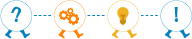







Add new contribution