
Handleiding SPSS Introduction to Methodology & Statistics - afgesloten met een 10
SPSS handleiding
Opening an existing data file
File → Open → Data
Saving output (uitvoer)
In Output → File → Save → Kies een map → Typ de file name (zonder .svp erachter) → Save
Closing SPSS
File → Exit
Values invoeren (variable view)
Klik op de desbetreffende value (vb. sex) → drie puntjes
Value: 1
Label: male
→ add en herhaal
Klaar → OK
Missing Values invoeren
Klik op missing → drie puntjes → discrete missing values → 9,99 invoeren in het eerste vakje - typ met komma’s een getal
Specificeer een missing value code altijd zowel bij Missing Values (noodzakelijk) als ook bij Value Labels (informatief)
Data sorteren
Klik op Data → Sort Cases → kies welke variabele → Kies ascending of descending
Staafdiagram
Graphs → Legacy dialogs → Bar → Simple → Define
Measures
Year of birth/ month/ height/ weight = Scale
Sex/ zodiac sign/ education/ marital status = Nominal
als de values een likert schaal zijn = Ordinaal
Select cases
Data → select cases → if condition is satisfied → If → kies variabele → = → de waarde die je nodig hebt vb. 1 voor female) → continue → ok
Voor alle analyses die je nu uitvoert wordt alleen de geselecteerde groep meegnomen. Als je klaar bent ga terug naar select cases → all cases → ok
Grouping data
Transform → Recode into different variables
Kies variabele (vb. height) → geef aan de rechterkant nieuwe naam (vb. H1)
Klik op old en new values
‘Range lowest’: < 1,75 en aan de rechtkant bij value vul 1 in en klik op add
Range tussen: 1,75 en 1,90 → ‘Range’ 1,75 en 1,899 - value: 2 → add
‘Range highest’: 1,90 - value: 3 → add
Continue → OK
Histogram
Data → Legacy Dialogs → Histogram → plaats de variabele naar de kollom variabele → OK
Wanneer de histogram er raar uitziet check dan of missing values gedefinieert is
Frequentietabel:
Analyze → Descriptive Statistics → Frequencies
Abslote frequentie = frequentie 1e kollom (gewoon aflezen niks optellen)
Relatieve frequnetie = percentage
Cummulatieve = laatste kollom (%)
Decriptives opvragen zoals: mean, st, min en max:
Analyze → Descriptive Statistics → Descriptives → Options
Boxplot:
Graphs → Chart Builder → OK
Click on gallery en kies Boxplot → 1-D Boxplot slepen naar het witte vak
Sleep de variabele naar de Y Axis
Klik op OK
Dubbelklik op de boxplot voor Chart Editor
Side by side Boxplot:
Graphs → Chart Builder → OK
Click on gallery en kies Boxplot → Simple Boxplot slepen naar het witte vak
Sleep de variabele naar de Y Axis
Sleep de andere variabele (vb. Sex) naar X Axis
Klik op OK
Range = Max - Min
IQR = Q3 - Q1
Histogram met normaalcurve
Optie 1:
Graphs → Chart Builder
Sleep histogram naar het midden
vink ‘display normal curve’ aan
Kies variabele en sleep naar de X-as
OK
Optie 2:
Graphs, Legacy Dialoges, histogram
Kies variabele
vink ‘display normal curve’ aan
Ok
Z-scores berekenen:
Analyze → Descriptive Statistics → Descriptives
Kies variabele
vink ‘save standardized values as variables’ aan
Laatste kollom in Data View laat z-scores zien
Mean, ST, min en max van de z-scores:
Analyze → Descriptive Statistics → Discriptives
Kies voor variabele Z-scores
Options: mean, st, min, max (je verwacht mean= 0 en st=1)
OK
Scatterplots maken:
Graphs → Legacy Dialogs → scatterplot/ dots
Simple scatter → Define
Y-as + X-as variabele invoeren
(als je op basis van geslacht wilt hebben dit invoeren bij ‘set markers by’)
OK
Pearson r berekenen
Analyze → Correlatie → Bivariatie
Kies variabele (kan 2, 3 of meer)
Vink ‘Pearson’ aan
Options: onder missing values vink ‘exclude cases pairuise’ aan
Continue en OK
Recoding data (blz. 93)
Transform → Recode into Different Variables
Selecteer de variabele die je wilt veranderen → Name: kies een nieuwe naam → Change
Klik op Old and New Values
In de Old Value sectie type in de code van de huidige variabele
In de New Value sectie typ in de nieuwe code voor de variabele → add
System or user missing → missing variabele bij new value
→ Continue and OK (aan het einde van de data view staat nieuwe kollom)
Case summeries (blz. 50)
Klik op Analyze → Reports → Case Summaries
Kies de variabele(n) die je wilt zien (kies er 2 als je wilt vergelijken of het gelukt is)
Ontvink het boxje van Limit cases to first 100
Klik op Statistics en haal de number of cases weg van de statistics box → Continue
Klik op Options en haal de Subheadings for totals weg
→ Continue en OK
Variabelen berekenen/ optellen
Transform → Computer variabele
Target variable (vb. ‘Totalopt’ zelf invullen) = sleep alle variabelen die je bij elkaar wilt optellen naar het rechtervak … + …+ …+ → OK
Van cm → inch
Transform → Compute variables
Variabele (height in meters) →
Bereken hoeveel inch in meters:
1 inch = 2,54 cm
1 : 2,54 = 0,3937 = 1cm
0,3937 x 100 = 39,37
Target variabele nieuwe naam geven
Height * 39,37
OK
van kg → g = x1000
Join with a free account for more service, or become a member for full access to exclusives and extra support of WorldSupporter >>


Contributions: posts
Spotlight: topics
Online access to all summaries, study notes en practice exams
- Check out: Register with JoHo WorldSupporter: starting page (EN)
- Check out: Aanmelden bij JoHo WorldSupporter - startpagina (NL)
How and why use WorldSupporter.org for your summaries and study assistance?
- For free use of many of the summaries and study aids provided or collected by your fellow students.
- For free use of many of the lecture and study group notes, exam questions and practice questions.
- For use of all exclusive summaries and study assistance for those who are member with JoHo WorldSupporter with online access
- For compiling your own materials and contributions with relevant study help
- For sharing and finding relevant and interesting summaries, documents, notes, blogs, tips, videos, discussions, activities, recipes, side jobs and more.
Using and finding summaries, notes and practice exams on JoHo WorldSupporter
There are several ways to navigate the large amount of summaries, study notes en practice exams on JoHo WorldSupporter.
- Use the summaries home pages for your study or field of study
- Use the check and search pages for summaries and study aids by field of study, subject or faculty
- Use and follow your (study) organization
- by using your own student organization as a starting point, and continuing to follow it, easily discover which study materials are relevant to you
- this option is only available through partner organizations
- Check or follow authors or other WorldSupporters
- Use the menu above each page to go to the main theme pages for summaries
- Theme pages can be found for international studies as well as Dutch studies
Do you want to share your summaries with JoHo WorldSupporter and its visitors?
- Check out: Why and how to add a WorldSupporter contributions
- JoHo members: JoHo WorldSupporter members can share content directly and have access to all content: Join JoHo and become a JoHo member
- Non-members: When you are not a member you do not have full access, but if you want to share your own content with others you can fill out the contact form
Quicklinks to fields of study for summaries and study assistance
Main summaries home pages:
- Business organization and economics - Communication and marketing -International relations and international organizations - IT, logistics and technology - Law and administration - Leisure, sports and tourism - Medicine and healthcare - Pedagogy and educational science - Psychology and behavioral sciences - Society, culture and arts - Statistics and research
- Summaries: the best textbooks summarized per field of study
- Summaries: the best scientific articles summarized per field of study
- Summaries: the best definitions, descriptions and lists of terms per field of study
- Exams: home page for exams, exam tips and study tips
Main study fields:
Business organization and economics, Communication & Marketing, Education & Pedagogic Sciences, International Relations and Politics, IT and Technology, Law & Administration, Medicine & Health Care, Nature & Environmental Sciences, Psychology and behavioral sciences, Science and academic Research, Society & Culture, Tourisme & Sports
Main study fields NL:
- Studies: Bedrijfskunde en economie, communicatie en marketing, geneeskunde en gezondheidszorg, internationale studies en betrekkingen, IT, Logistiek en technologie, maatschappij, cultuur en sociale studies, pedagogiek en onderwijskunde, rechten en bestuurskunde, statistiek, onderzoeksmethoden en SPSS
- Studie instellingen: Maatschappij: ISW in Utrecht - Pedagogiek: Groningen, Leiden , Utrecht - Psychologie: Amsterdam, Leiden, Nijmegen, Twente, Utrecht - Recht: Arresten en jurisprudentie, Groningen, Leiden
JoHo can really use your help! Check out the various student jobs here that match your studies, improve your competencies, strengthen your CV and contribute to a more tolerant world
| 779 |

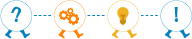






Add new contribution